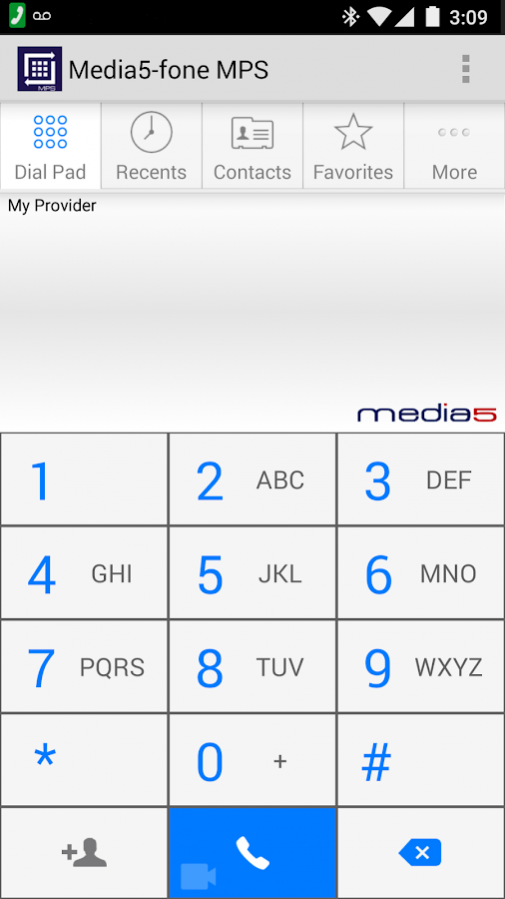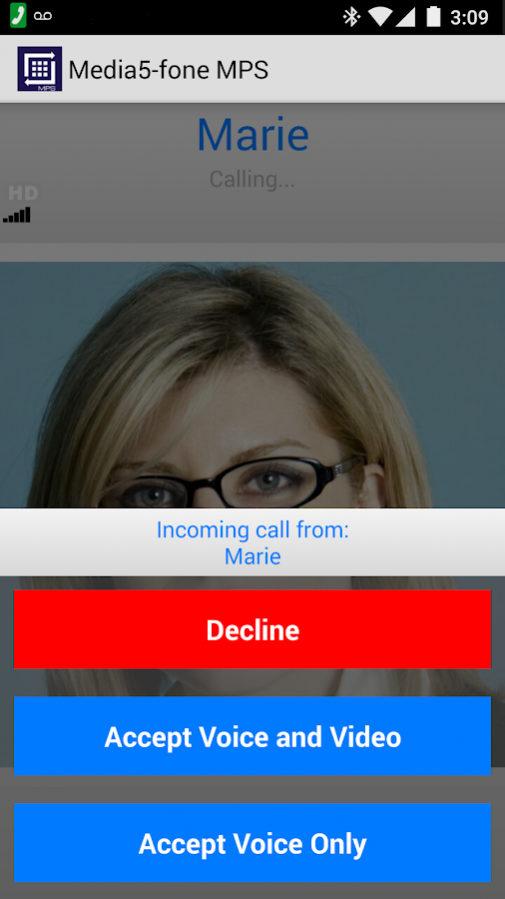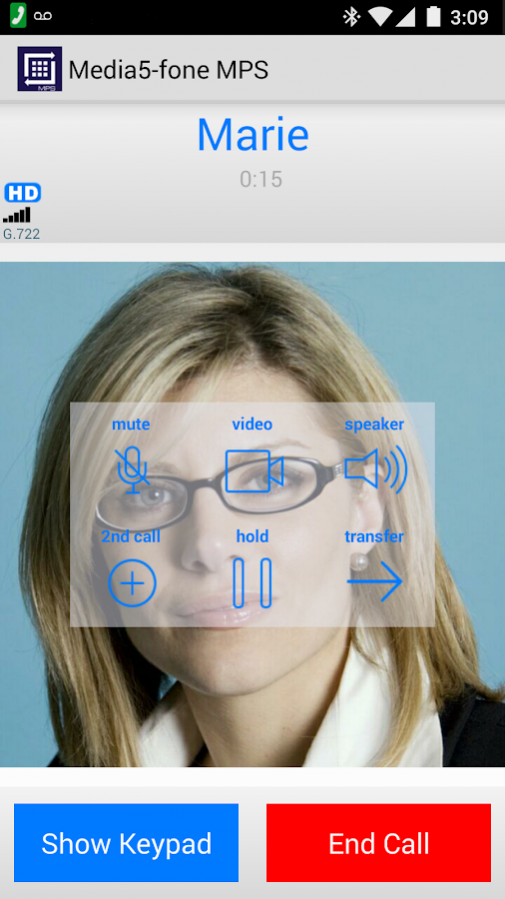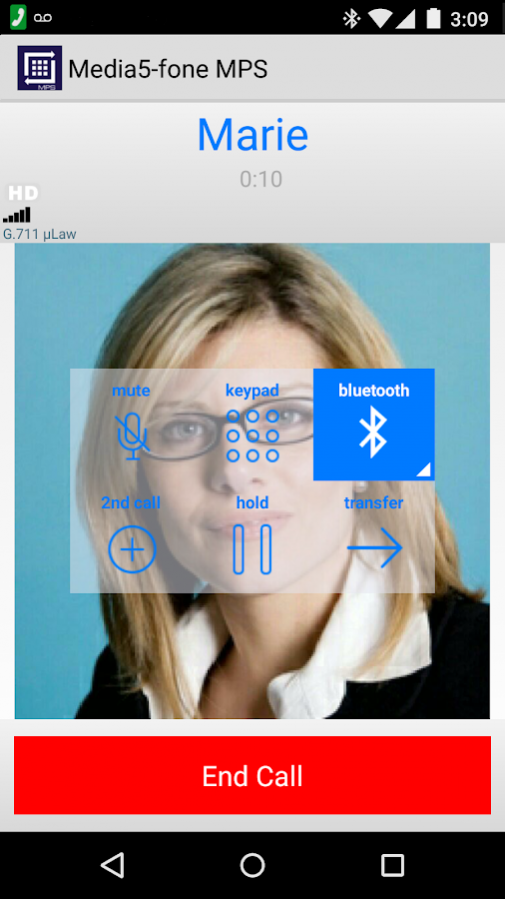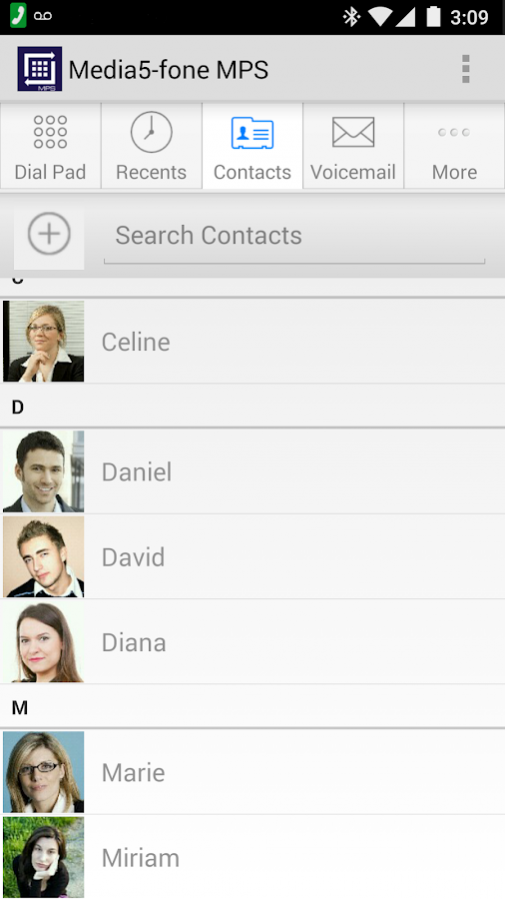Media5-fone MPS VoIP Softphone
Free Version
Publisher Description
IMPORTANT:
Media5 Corporation announces the End-of-life (EOL) of the Media5-fone SoftClient on all platforms, including Media5-fone Free, Media5-fone Pro, and Media5-fone MPS, starting on August 31, 2018. Until then, support will be limited to fixing selected bugs and no new improvements or support on Operating System (OS) versions will be done. After the termination date, the Media5-fone SoftClients will be removed from stores and the support will no longer be available for those who do not have an ongoing contract directly with Media5.
We would like to thank our customers for their support and positive feedback throughout the years. Media5 will continue to invest in the development of mobile operating system applications through its M5T SCE SDK, which has been implemented in millions of devices worldwide.
The famous SIP Softclient with High Audio Quality for the Android family now supports Automatic Provisioning!
Media5-fone MPS (Mobile Provisioning Server) is the best and most comprehensive Mobile VoIP SIP Softphone application that enables you to make and receive free or inexpensive secured phone calls over the Internet using Wi-Fi or Cellular Data connection.
Your SIP Provider should have provided you with a MPS Username and Password. If so, simply install this app and enter this information when requested to start making and receiving calls all around the world.
If you do not already have a MPS Username and Password, please ask your SIP Service Provider to setup a MPS account for you or install the Media5-fone app.
Compatible Enterprise IP-PBX & SIP servers:
• 2600Hz, Aastra, Asterisk, Avaya, Broadsoft (certified), Ericsson, FreePBX, FreeSwitch, Kamailio, Nokia-Siemens, Nortel CS1K, CS2K, CS5200, OpenSIPS, Panasonic, Samsung, sipXecs, Sylantro, Unify OpenScape and many more…
FEATURES:
• Automatic configuration / provisioning;
• Selectable ringtone;
• Customizable tab bar;
• Acoustic Echo Cancellation / Automatic Microphone Gain Control.
• Telephony/Communications Features:
- Make and Receive VoIP Calls over Wi-Fi and Cellular Data;
- SIP URI Dialing support (e.g. sip:media5@sip.media5.com);
- Audio routing (Loudspeaker / Handset / Bluetooth / Wired Headset) / Mute;
- Access to the native contact list;
- Favorites / Speed Dial;
- Call History / Contact management;
- Voicemail integration / notification (SIP MWI);
- Hold / Resume / Redial;
- In call contact picture;
- Notification Center Support for missed calls, voicemail and registration status;
- Blocked Numbers List.
• Other:
- Call Waiting / 2nd Call / Call Toggle / Call Transfer / Conference;
- Secured SIP Transport (TLS) – Must be activated by your SIP Service Provider;
- Secured Encrypted Media (SRTP) with SDES – Must be activated by your SIP Service Provider;
- Languages: English, French, German, Spanish, Portuguese, Arabic, Japanese, Chinese (Simplified), Russian, Turkish.
NOTES:
• Media5 Corporation is not a telephony provider; you must previously obtain a MPS account from your SIP IP-PBX IT administrator or from your SIP Service Provider. YOU MUST HAVE RECEIVED A MPS USERNAME AND PASSWORD FROM YOUR SIP TELEPHONY PROVIDER PRIOR TO USING THIS APP.
• Allowing VoIP over Cellular Data – Important note: Some mobile network operators may prohibit or restrict the VoIP (Voice over Internet Protocol) over their data network or impose additional fees and/or charges when using VoIP over their network. Please ask your mobile network operator before enabling the VoIP over 3G feature.
About Media5-fone MPS VoIP Softphone
Media5-fone MPS VoIP Softphone is a free app for Android published in the Telephony list of apps, part of Communications.
The company that develops Media5-fone MPS VoIP Softphone is Media5 Corporation. The latest version released by its developer is 1.0. This app was rated by 1 users of our site and has an average rating of 4.0.
To install Media5-fone MPS VoIP Softphone on your Android device, just click the green Continue To App button above to start the installation process. The app is listed on our website since 2017-10-16 and was downloaded 649 times. We have already checked if the download link is safe, however for your own protection we recommend that you scan the downloaded app with your antivirus. Your antivirus may detect the Media5-fone MPS VoIP Softphone as malware as malware if the download link to com.media5corp.m5f.Media5fone.Mps is broken.
How to install Media5-fone MPS VoIP Softphone on your Android device:
- Click on the Continue To App button on our website. This will redirect you to Google Play.
- Once the Media5-fone MPS VoIP Softphone is shown in the Google Play listing of your Android device, you can start its download and installation. Tap on the Install button located below the search bar and to the right of the app icon.
- A pop-up window with the permissions required by Media5-fone MPS VoIP Softphone will be shown. Click on Accept to continue the process.
- Media5-fone MPS VoIP Softphone will be downloaded onto your device, displaying a progress. Once the download completes, the installation will start and you'll get a notification after the installation is finished.